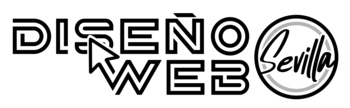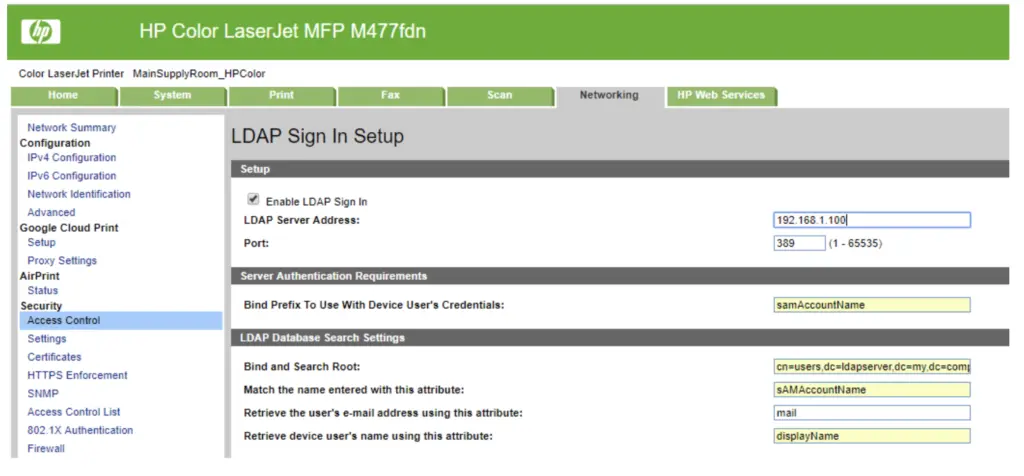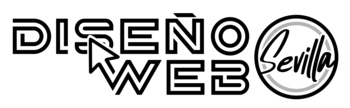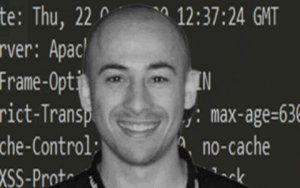adb.exe: failed to check server version: protocol fault (couldn't read status): connection reset
Well, after much searching, the problem is as follows:
Windows port 5037 is occupied, and you need special permissions. Therefore, it's impossible to launch it if you encounter this error, unless it works after a system restart.
To check this, I had to do the following:
adb nodaemon serverWith this, I saw that the port was in use.
The solution would be as follows:
Alright, the problem is related to the port. Port 5037 is blocked. In my case, I use Visual Studio and Android Studio, and ADB runs when emulating devices but not when I need to use it from the terminal.
You only need to use:
adb -P 5000 start-server
adb -P 5000 devicesNow, you can see the devices.
It's possible that you need to open ADB from your ADB path, but the process is the same.